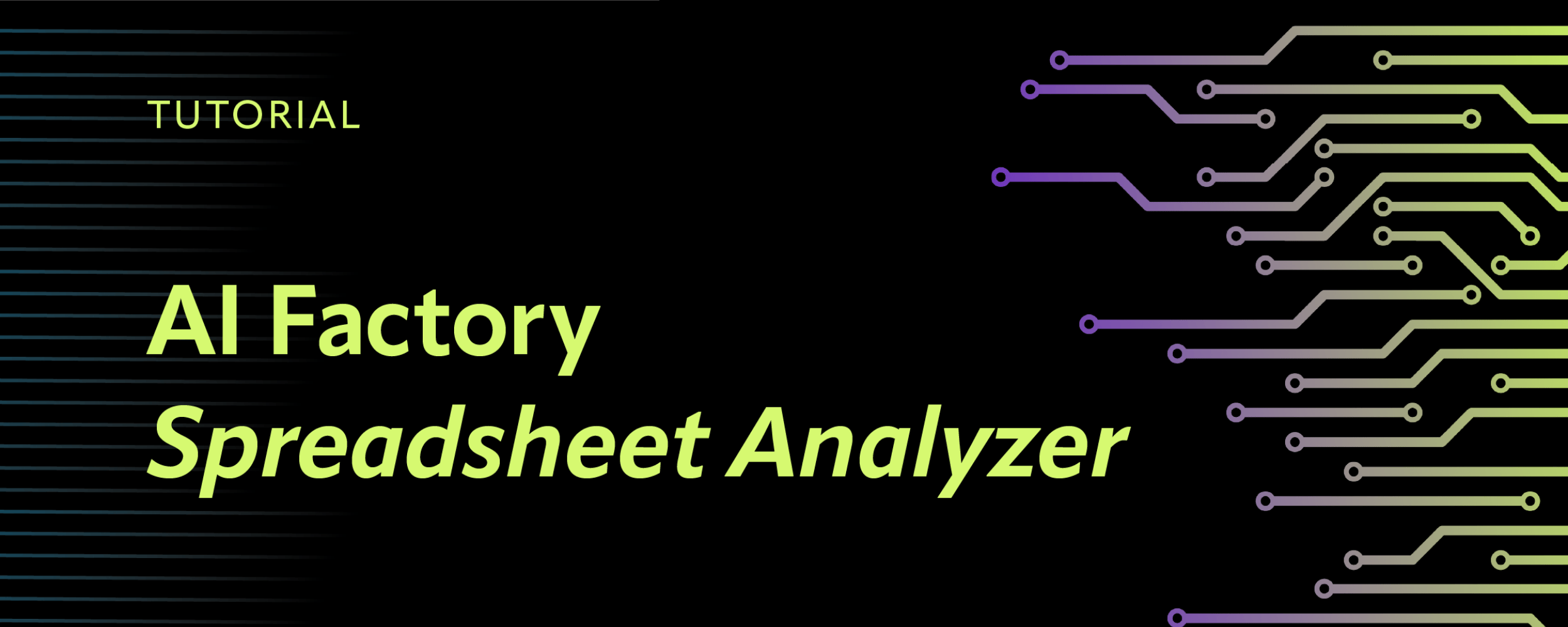How to Get Started with the AI Factory

The Voltage Park AI Factory provides a scalable, managed environment for deploying AI models without managing infrastructure. Whether you're building chatbots or fine-tuning models, factories make deployment fast and repeatable.
In this quick start guide, you’ll learn how to:
- Set up a workspace
- Connect data
- Deploy your first workflow
The video and written tutorial below provide the same step-by-step instructions for getting started with our AI Factory (now in preview). For this tutorial we will deploy a video generator.
Step 1: Select your Factory Blueprint
Before you build a factory, you first need a blueprint. The blueprint registry contains several prebuilt blueprints for you to choose from.
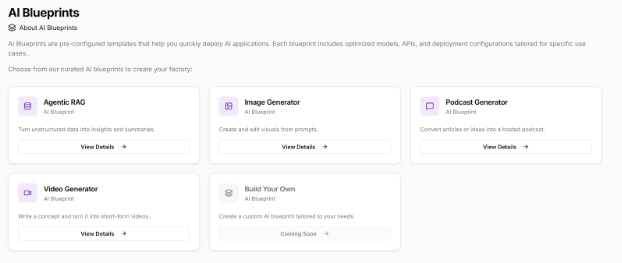
Step 2: Deploy your Factory
Next, deploy your factory. Please note that you can only have 5 factories deployed at any given time.

Step 3: Generate an API token
In order to access your factory, you need an API token. Generate one on the factory dashboard. By default, these tokens will last for 90 days, but you can delete them earlier if needed. You can only retrieve the token once when you create it. Be sure to save it somewhere safe.
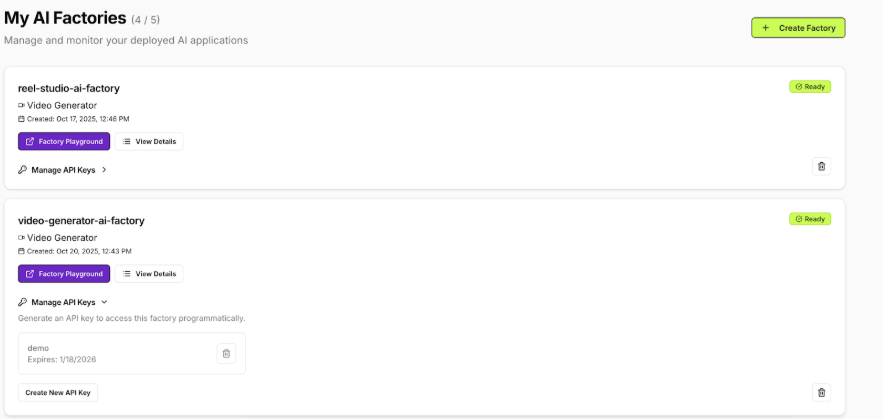
Step 4: Test in the Factory playground
Now, switch to the factory playground. Select your factory and supply the API key generated in the previous step. You will also be prompted for a user ID, which you can use to group your generations. For now, you can use the ID demo.
Finally, enter a prompt and click “Transform”. You can use the trace logs to track the factories progress. When it is complete, the output will be displayed for you to view and download.
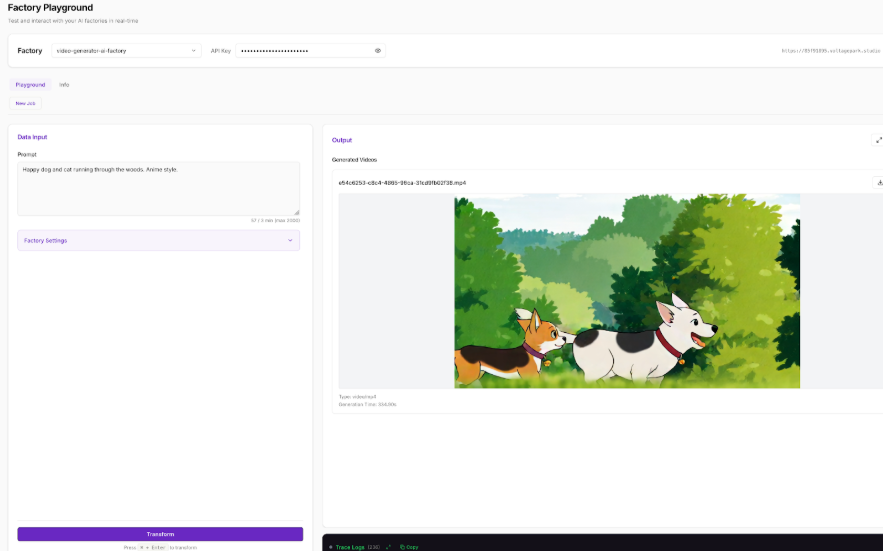
Next steps
More demos outlining how to programmatically access your factory are on the way. If you want preview access to explore our AI Factory - use this link to make a request to our engineering team.
%201.avif)
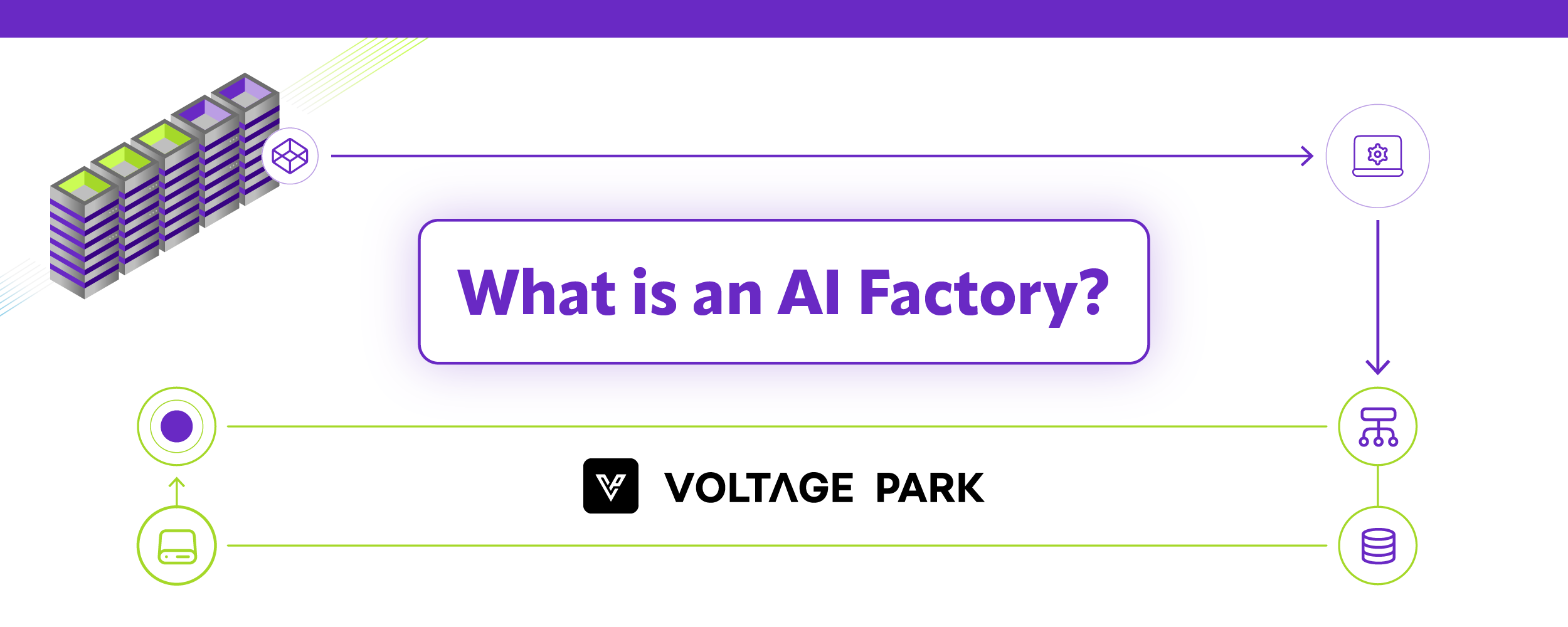
.png)